PS: This is a fan-made site. Hope you enjoy it!!
Screen recording may sound like a simple thing to do but in reality it can be strenuous.
And especially if you’re not a techie.
That’s where Movavi screen recorder comes in. While it may not be the perfect software platform, chances are that it will be your best shot, once you get the hang of it.
In this Movavi screen recorder review, we’ll take a deep dive on its features, performance and my personal experience with it.
And you’ll be able to determine whether it fits your needs.
Deal?
Awesome.
Important Notes:
- In case you make the decision to purchase Movavi screen recorder, make sure to use this exclusive Movavi screen recorder link to purchase and you’ll be able to activate a 15% off discount. On the coupon code section, enter this coupon code “PTNAFFDIS010325ALLAFS15”.
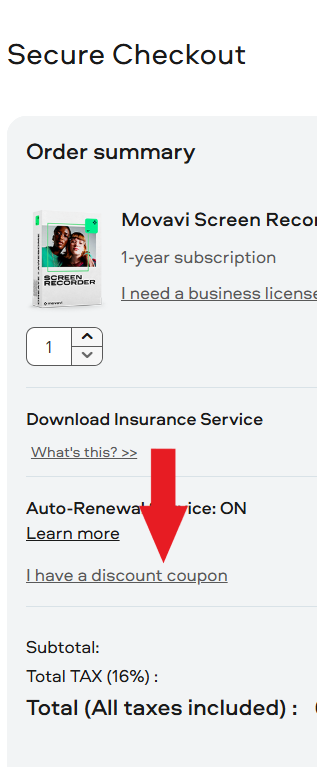
- Use this table of contents to navigate through the article with ease.
Check out Movavi photo editor review>>
What is Movavi Screen Recorder?
Movavi Screen Recorder is a software designed to create outstanding screen recordings on both Windows and Mac devices. It has an extremely simple user interface that comes in handy especially for non-techies or beginners.
With Movavi screen recorder users can record video calls, webinars, tutorials and any gameplays in High Definition videos. This software comes with built-in editing features, fast sharing options and even scheduled recording.
It’s built to ensure efficient performance and a flawless screen recording experience.
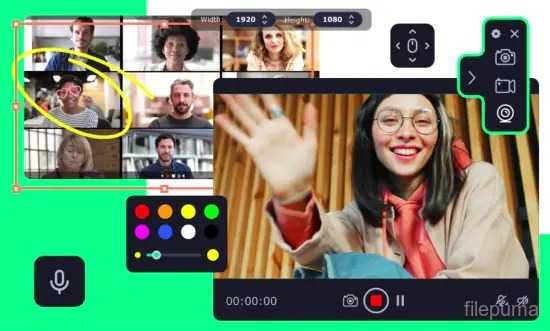
Top Features of Movavi Screen Recorder
- Movavi screen recorder can easily capture scrolling screenshots. This awesome feature ensures a user doesn’t have to take multiple screenshots for content that doesn’t fit on a screen.
- Movavi screen recorder comes with a convenient screen annotation feature that’s quite helpful in guiding and highlighting important elements that you want focused on.
- Movavi screen recorder is also equipped with a recording scheduler. This way, you can schedule screen recordings for streams and webinars by a simple setup of date and time.
- The screen recorder also has the ability to reduce noise using the AI noise reduction feature. And especially with background noises one can reduce this noise by making use of the AI-driven audio denoiser
- While webcam recording, one can use the Movavi screen recorder to add a personal touch by overlaying a screencast on top of the webcam video for the best delivery.
- Movavi screen recorder is flexible enough for one to choose whether they want a full-screen or a custom recording, all while producing HD recordings.
Check out Movavi Slideshow video maker review>>
How I like using Movavi Screen Recorder
I’ve been using Movavi eco-system products and here’s how Movavi sceen recorder has come in handy for me.
- I use it to record webinars. Good thing about Movavi screen recorder is that you can also schedule the recording, if a webinar is happening at a later time.
- I use Movavi screen recorder to add a voiceover while screen recording. This is quite an essential feature especially for content creators.
- I use Movavi screen recorder to screen record important meetings on Zoom and Google meet. This feature really helps if you intend to review or reference at a later time.
- I also use Movavi screen recorder for presentations. Movavi screen recorder is an excellent tool to compile key materials while presenting to ensure convenience while pitching your ideas.
Check out Movavi video converter review>>
My Thoughts on Movavi Screen Recorder
1. Records in super clear quality
I’ve used it for tutorials and the screen recordings come out crisp and smooth—no lag, no weird blurs. Looks super professional.
2. Perfect for Zoom calls & webinars
I use it to record meetings and online classes, and it even captures audio from both sides clearly. Makes reviewing stuff later way easier.
3. Easy to set up and hit record
No complicated setup. I literally just choose my capture area, click record, and I’m good to go. Simple but effective.
4. Love the scheduling feature
Sometimes I forget to hit record, so being able to schedule recordings has been a lifesaver—especially for live events or streams.
5. Minimal impact on performance
I was worried it might slow down my computer while recording, but it runs in the background without making my system crawl. Big plus.
6. Handy drawing tools during recording
The annotation tools are great when I’m doing tutorials—I can highlight stuff or draw on the screen in real time, which keeps things clear for viewers.
Check out Movavi coupon code 2025>>
Conclusion
Being an avid user of Movavi screen recorder, it brings me so much convenience. And especially because it is diverse, flexible and has multiple use-cases.
I would say it’s a worthy investment for anyone looking for a dynamic & modern screen recording software according to the current market trends.
If you’re yet to try it, I’d highly recommend it.
 I’m Maggie- I’m a Web Designer, Video editor and Content creator. I like tech stuff and everything in between.
I’m Maggie- I’m a Web Designer, Video editor and Content creator. I like tech stuff and everything in between.
